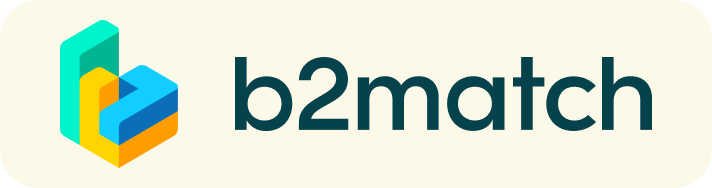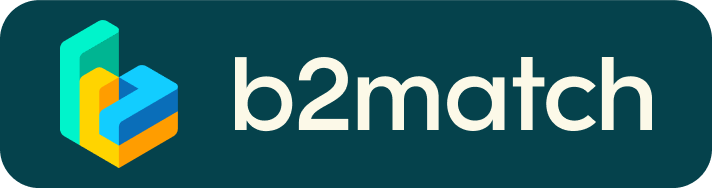Accessibility
Instructions and accessibility
All sessions will be display by videoconference (Zoom: https://zoom.us/), this implies that you will have to be equipped with a computer and stable internet connection.
The Zoom platform, is a collaborative tool secured and free allowing you to follow the presentations, interact with the expert speakers and participants in the best conditions.
This software is compatible with all exploitation systems (Windows, IOs) but also many browsers (Chrome, Safari, Internet explorer, Firefox). Nevertheless, it happens that some companies refuse the access to Zoom due to firewalls: we invite you to test it on your computer before the event).
For your comfort listening, we advise you to have an audio headset and provide a quiet and comfortable place to follow the conferences in the best conditions.
You will receive few days before the event, an email invitation to access to the Zoom platform.
The D-day, you’ll just have to connect with the link inserted in your agenda.
MabDesign team remains at your disposal before and during the event to support you and ensure the smooth running of the different sessions.
Additional instructions
Registration
- When you access to the conference please insert your username following this model: First Name Surname – Company = Maureen Eydoux – MabDesign
Connection
- Your microphone will be automatically shut off when you will be connected.
Speaking / Q&A
- The option « lever la main » - « rise your hand » will not be available during live conference. If you want to ask question, please use the Q&A. Every question will be treated the Chairman/Chairwoman (MabDesign team).
- You will be able to see questions and answers only when they will be solved. All the questions will be answered by the speaker in live.
If you meet any problems, please contact MabDesign team:
- - By email : maureen.eydoux@mabdesign.fr
- - By phone : 04.78.02.39.96